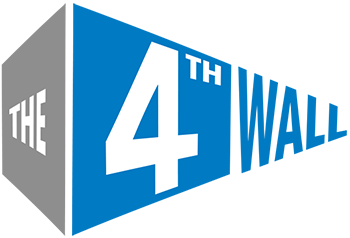A Comprehensive Guide to Projectors

In the evolving landscape of visual presentations, projectors are pivotal tools for delivering immersive and impactful visuals. In this article we embark on a deep dive into the nuts and bolts of projector technology. The questions & answers span the fundamental workings of projectors to the nuanced considerations necessary for successful projector rentals, offering a wealth of knowledge to both novices and seasoned professionals alike.
What is a projector
Q: What exactly is a projector?
A: A projector is an optical device that receives a video signal and projects the corresponding image on a projection screen using a lens. They can also be used to project on different surfaces and create several unique experiences using the content provided. Every projector has a light source that creates white light and is focused through a light path or light pipe. From there, the white light is separated by a series of dichroic mirrors or a beam-splitting prism where the individual colors are processed, combined, and projected through its lens. How the white light is separated is determined by the type of processing being used in the projector.
White Light and Illumination Types
Q: How do you get white light with the different types of illumination?
A: There are three main types of illumination used in projectors today; Lamps, LEDs, and Lasers. Lamps used in projectors include UHP (Ultra High pressure) and Xenon arc lamps.

Types of Lamps Used
Q: What types of lamps are used?
A: UHP (Ultra High-Performance Lamp) is compact, extremely efficient, and has good lumen maintenance. It has a cooler color temperature between 7-8k kelvin and typically has a limited lifespan. The other lamp type is the Xenon arc lamp, where white light is produced by a xenon bulb, which is better saturated in the three primary colors, is in the daylight color spectrum, and requires high power. However, it has poor lumen maintenance and will flicker toward it's end of life.
LED Projectors
Q: What's the deal with LED-based projectors?
A: LED projectors use Red, Green, and Blue LEDs, creating a wider color palette,and can be used with LCD or DLP projector imaging technology. This technology is not widely used in Large Venue projection.
Laser Projectors
Q: What about laser projectors? What types are there?
A: Three different laser technologies are used: Blue laser diodes, red and Blue laser diodes, also known as a laser phosphor hybrid, and RGB laser diodes. Blue laser diode projectors shine light through a yellow phosphor wheel to create yellow light. The yellow light is then filtered through to the three primary colors, RGB.
Q: What about the Laser Phosphor Hybrid?
A: Laser Phosphor Hybrid projectors use blue and red laser diodes. The blue laser diode shines through a yellow phosphor wheel to create yellow light and is then filtered to separate blue and green, while the red laser diode is introduced after the phosphor wheel. These hybrid laser projectors outperform lamp-based projectors in brightness while delivering superior color and long life.
Q: And RGB Laser Projectors?
A: RGB laser projectors, also called direct laser projectors, use three individual-colored lasers. This allows for a wider color gamut. They can reproduce DCI-P3 or Rec 2020 color gamuts without a color filter. RGB lasers are considered to be the best projector light source available. However, using this technology is very expensive as they tend to be physically larger than other projectors and are currently best suited for installations and cinema.
Q: Summarize the main benefits of laser projectors.
A: Using laser diodes for projectors has better overall image quality with a wide color gamut; they are energy efficient, have instant on/off ability, have flexible installation options, and have longevity. Overall, laser is the future and technology is only getting better.
Projector Light Sources and Image Processing Technologies
Q: Now that we know about projector light sources, how do projectors process the light to create an image? What are the different image processing technologies?
A: There are two main types of image processing: Liquid Crystal Display (LCD) and Digital Light Processing (DLP). Other forms exist, including Liquid Crystal on Silicone (LCoS) and Digital Direct Drive-Image light Amplifier (D-ILA), which is a form of LCos and the grandfather of all Cathode Ray Tubes (CRT, no longer used). The latter are less used in the rental and staging industry compared with LCD and DLP.
How LCD Projectors Work
Q: How do LCD projectors work?
A: In LCD projectors, white light is generated from a lamp or laser diodes, which travels through the light path and several different dichroic mirrors...
Q: What is a dichroic mirror?
A: It is a mirror coated in a special film that reflects only a specified wavelength of light. The light passes through these mirrors, splitting into RGB. Each light then passes through an LCD panel. All three light colors are passed through a dichroic prism/cube (four triangular prisms), converged to form a single image, and then through and out the lens.
Advantages of LCD Projectors
Q: What are some of the advantages of LCD projectors?
A: With today's technology, LCD projection directly competes with single-chip DLP projectors. They are easily found with brightness over 10k lumens or more and are relatively cheap compared to DLP projection. Some disadvantages you see are low life due to degradation and most LCD projectors are non-sealed.
Q: What is non-sealed?
A: Non-sealed is the term used to describe the light path, panels, and cube not being sealed to outside elements. Dust, dirt, and even fog juice can settle and cool on the various pieces that make up the light path of an LCD projector.
Understanding Data Loss Prevention (DLP) Technology
Q: What is DLP?
A: Data Loss Prevention is a technology that uses a digital micromirror device (DMD) to create an image. There are two main types of DLP projectors, 3 chip and single chip, that use DMDs.
Q: What's a DMD?
A: A DMD is a digital micromirror device that is an array of very small rotatable mirrors. Each mirror is 10 x 10 to 17 x 17 micrometers (depending on the DMD). These micromirrors can be mechanically tilted in an ON or OFF state depending on the signal's pixel information.
Q: How does it all work together to create an image?
A: DLP projection starts with white light being generated from a lamp or laser diode; the light travels through the light pipe that includes an integrator rod, relay optics, and folding mirror. From the folding mirror, the light goes through the Total Internal Reflection Prism (TIR) prism, which consists of the beam splitting prism, individual color prism, through the DMDs, then all converging back through the TIR and out the lens. DLP has the highest brightness, best video performance/fill factor, best uniformity, and is best for a multiple projector blend application.
Single Chip DLP Technology
Q: What about single-chip DLP?
A: A single chip uses a color wheel through which white light is passed, creating the different colors needed for an image. Single chip DLP is in direct competition with LCD. Even though technology has improved since single-chip projectors were introduced to the industry, some may still see the "Rainbow" effect caused by the color wheel.
Projectors in Reality: Common Inputs and Lens Shift
Q: What are some common inputs used on projectors to get a signal?
A: Common inputs include: SDI, HDMI 2.0, HDBaseT, DisplayPort 1.2, and some have begun to incorporate Fiber SFP module inputs.
Q: What is lens shift? How is it used in projection?
A: Lens shift gives the projectionist the ability to move the lens to fit the screen. This moves the image onto the screen and does not affect image geometry (keystone). Having more shift gives more flexibility for positioning. A lens with reduced lens shift may be called an "On Axis" lens.
Projector Installation: Rigging and Alignment
Q: What's the proper way to hang a projector?

A: Rigging or Flying is a term used to describe hanging a projector. Smaller projectors utilize fly brackets with a single rig point. Larger projectors use rigging or stacking frames and utilize up to four rig points. The larger projectors typically come already installed in a rigging frame and the smaller ones would need to be requested; if not needed, then the smaller fly bracket would suffice.
Q: What if the projector isn't physically aligned with the screen? Will the image look off?
A: The image will look "off" if not physically aligned perfectly. That is when we use Warping. It can also be called Geometry correction or keystone correction. Ideally, you want a projector to point in perfect physical geometry to the screen. However, when this is not possible, warping can alter the image to appear geometrically accurate. Warping is also important (almost unavoidable) when stacking two converged projectors together.
Q: Explain how you stack projectors?
A: Stacking is the term used to stack multiple projectors making the same image at the same location. Projectors are either physically stacked on each other or set beside each other. This not only adds brightness but also adds a hot fail-safe or backup.
Projection Techniques: Blending and Projection Mapping
Q: Explain how to project onto ultra-wide projection screens or surfaces?
A: To do that, you blend multiple projectors together on a large wide screen seamlessly (i.e., 45x15). You can control the blend in the projector, or in some switchers, processors, or media servers.
Q: Is that the same for projection mapping?
A: The same principle is used but on a more intricate level. Projection mapping is a video projection technique in which video footage is mapped onto a surface, turning common objects - such as buildings, runways, stages, and even water - into astonishing displays. Projection mapping software is used to map a two or three-dimensional object spatially. The software mimics the real environment the object will be projected onto and can be used to create ads, storytelling, and more. Some of the most common projection mapping software used is Disguise, Pixera, Resolume, and MadMapper.
An example of projection mapping can be seen in the picture below at historic Ford's Theatre in Washington D.C. where Projection Designer Clint Allen utilized Epson Laser Projectors to bring modern projection mapping technology to this musical.
Choosing the Right Lens and Projection Surface
Q: What lens do I need? How do I find the lens ratio?

A: For any given projector, the image's width (W) relative to the throw distance (D) is known as the throw ratio, D/W, or distance over width. Throw ratio or Throw/Width ratio is what we track most. There are two types of lenses I want to mention: fixed lenses and zoom lenses.
Q: What's the difference between a fixed or zoom lens?
A: A fixed lens - has one ratio, there is no zoom. A zoom lens - has a wide to telephoto range.
Q: Do all manufacturers base the lens ratio the same way?
A: No, Barco lens ratios are based on the ratio of the PJ meaning, SD, HD, WU, 4K, while Epson lens ratios are based on the chip size of the projector.
Q: How do you find out what lens you need?
A: In general, the Lens Ratio (LR) posted on the lens is multiplied by the Screen Width (SW) to find the Projection Distance (PD). LR x SW = PD. You can also divide PD by SW to get LR, or PD by LR to get SW.
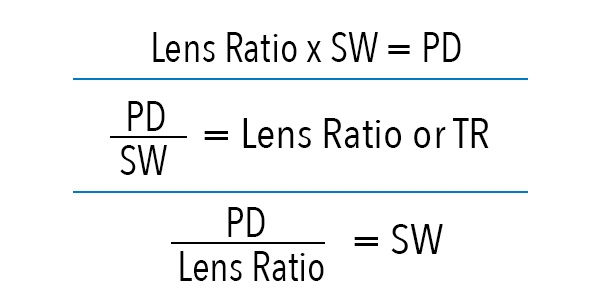
Q: What about choosing the right projection surfaces?
A: A screen or projection surface is the usual target for a projector. Screens come in many sizes but typically have a certain aspect ratio and width:height ratio. The most common today is 16:9 (HD). There are other screen ratios for widescreen projection, such as a 30x10 (3:1), which requires multiple blended projectors. Other projection surfaces can be buildings, walls, mountains, or spherical domes.
Q: How do I choose between front or rear projection?
A: The choice between a front or rear surface for your show typically depends on where the projector is located. A front surface reflects light back to the audience. A rear surface has transmissive material that allows light to pass through with some refraction or diffusion.
Q: Is there a screen that can be used for both?
A: Some screens may be specified for both front and rear projection with one fabric, known as a dual projection surface. The front projection performance is often lacking compared to a purpose-built front surface.
Screen Gain and Avoiding Hot Spots
Q: What is screen gain?
A: Screen gain is a rating or factor comparing its light performance to a plain matte white surface. Most of our front surfaces are +1 gain. High-gain screens (above 1.0) reflect brighter images but have reduced viewing angles and can also be prone to hot spots.
Q: What are hot spots?
A: Hot spots are areas that appear brighter than the rest of the screen.
Q: Is there a way to avoid hot spots?
A: One way to avoid hot spots is a low gain screen (below 1.0). They will have less light to the eye but reduce hot spots from short lenses and help projector blends look good from a wide viewing angle.
Screen Systems: Fast-fold vs. Modular
Q: What are the differences between fast-fold & modular screen systems.
A: Fast-fold screens are collapsible frames with a folding design allowing quick, straightforward setup and strike. Snaps attach to the screen surfaces. Fast-fold systems are commonly found in the rental & staging industry as an inexpensive solution for breakout rooms. Measurements are referenced by the picture or viewing size, i.e., 20 x 11. Stumpfl is the main manufacturer of fast-fold screens rented at 4Wall. The main model is the Monoblox 64, which ships with a front and rear surface, inventory ranges from 10ft wide up to 24ft wide. Legs and drape kits are available.
Q: What is a modular frame system?
A: It is a large-format screen system built for the rental & staging market. The primary construction is a dual aluminum square tube with supporting cross members. The screen surface (or fabric) attaches with bungee loops, creating positive tension. We package the modular screen system to ship in individual cases for airline or small cargo transportation. We can create any size out of existing parts in select offices.
Projector Rentals
You can view 4Wall's projector rental inventory here.
Project Examples Utilizing Projectors
Oliver Tree's Alone in a Crowd Tour utilized Barco projectors to project video on a large screen on the stage. Full details
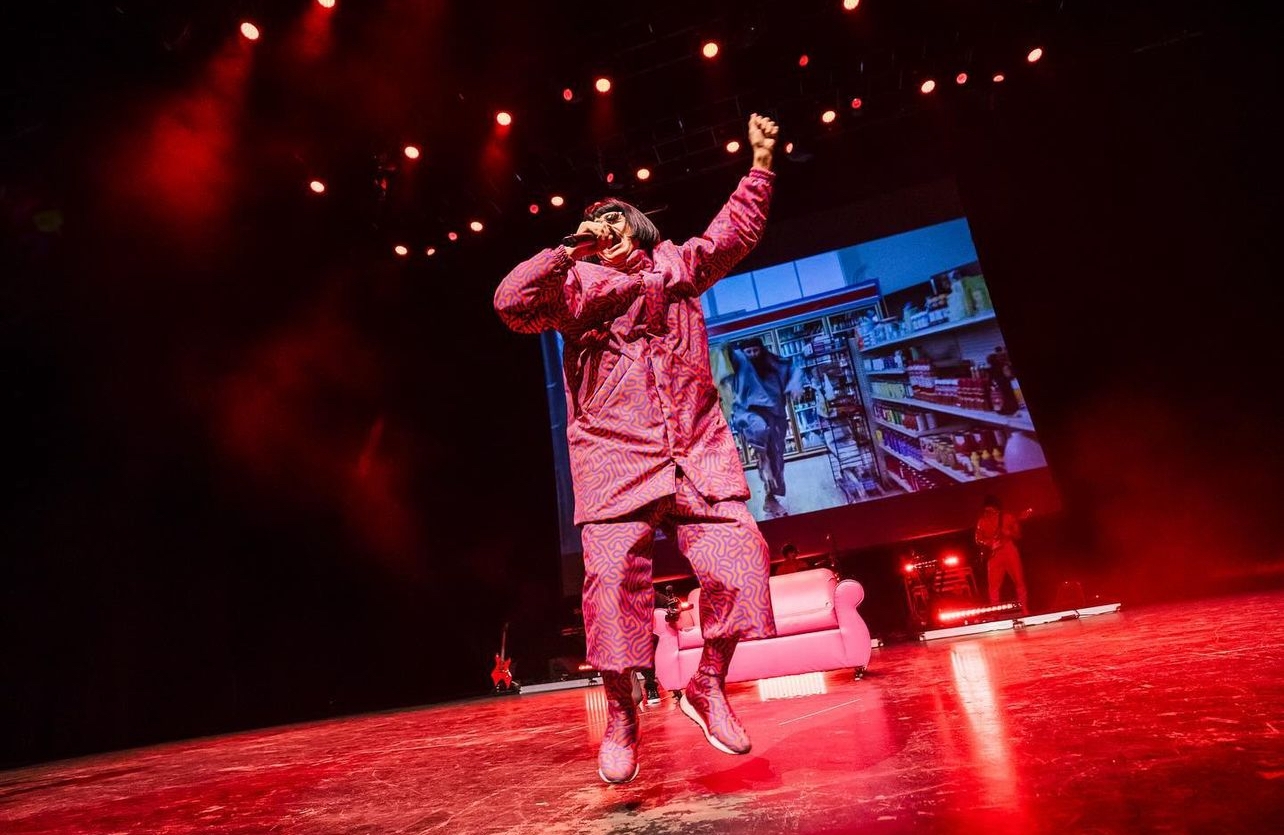
Electric Gamebox utilized Epson L1755U projectors in it's interactive digital room that featured projection mapping, touch reactivity, motion tracking, and surround sound. Full details

Mary Poppins at Drury Lane Theatre utilized 5 Epson Pro L1505U projectors to produce 60,000 lumens for projection onto various sets on stage. Full details

Epson Pro L1755U Laser projectors were utilized at The Parking Lot Social during the COVID pandemic for a fun experience outdoors.

Snow Globe Holiday Projection Display